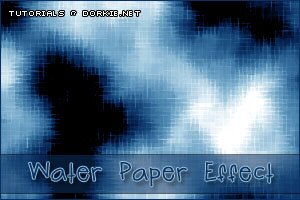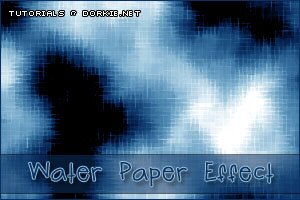Waterpaper Effect
You can do so many things with this, great for wallpapers and even blends.
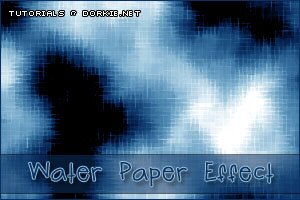 Open up a new image size 300x200, Press "D" to set your colors to default.
Open up a new image size 300x200, Press "D" to set your colors to default.
- Go to Filter >> Render >> Clouds.
- Next go to Filter >> Sketch >> Waterpaper, keep the default settings it has (15,60,80).
- Repeat the filter by pressing CTRL + F. Now add some color by pressing CTRL + B, now play around with the color settings.
- Copy the layer and change the setting to Overlay.
- On the copied layer go to Filter >> Distort >> Twirl and use a setting of 150 degrees. Your done, save your image.
back